In the modern design industry, project success depends not only on creativity but also on efficient management and collaboration. As design requirements become increasingly complex, designers must make good use of tools to simplify processes, improve efficiency, and strengthen team cooperation. This article will introduce five essential tools that can significantly enhance design project efficiency, helping designers maintain high-efficiency operations in their busy work schedules.
1. Project Management Tool: Asana
Keep teams synchronized, clearly track project progress
Asana is a valuable assistant for design teams, helping designers organize projects, set deadlines, assign tasks, and monitor progress systematically. Through Asana, designers can break down complex projects into specific work items, ensuring each stage has a clear responsible person. This transparency helps teams stay synchronized and allows for timely progress adjustments, effectively preventing project delays.
2. Real-time Communication Tool: Slack
Make team communication faster and more efficient
As a powerful real-time communication platform, Slack is particularly suitable for distributed teams or design projects requiring frequent exchanges. Designers can create dedicated channels in Slack for discussing different projects, greatly reducing cumbersome email exchanges. This real-time feedback mechanism significantly improves project collaboration efficiency, enabling design teams to solve problems and make quicker decisions.
3. Online Collaborative Design Tools: Figma or Adobe XD
Real-time editing and collaboration, shortening the design process
Figma and Adobe XD are online design tools favored by designers, supporting simultaneous editing and viewing of designs by multiple people. This real-time collaboration feature allows both internal teams and external clients to actively participate in the design process actively, providing timely feedback. Its real-time editing capability greatly shortens the design cycle, eliminating the need for repeated design draft transmissions, and allowing designers to focus more on creativity itself.
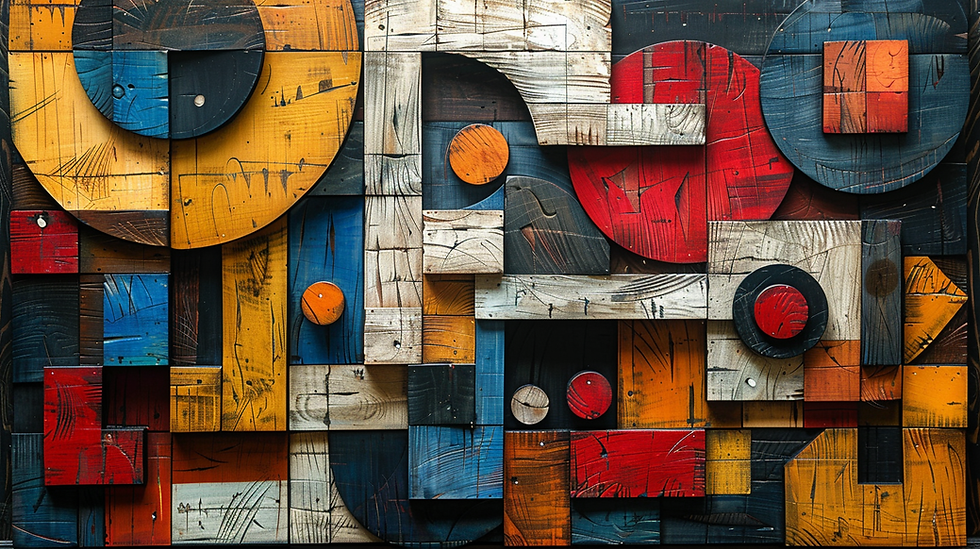
4. Automated Project Assistant: dotbrand AI Front Desk Design Assistant
Automate initial interviews, precisely focus on design styles and generate project proposal presentations
dotbrand AI Front Desk Design Agent is an intelligent tool specially built for design companies, significantly accelerating the communication process between designers and potential clients. Through AI-driven automated interviews, dotbrand can accurately collect client requirements, precisely focus on design styles, and subsequently generate professional project proposal presentations. Designers can share these presentations with partners or team members, greatly improving communication efficiency and reducing unnecessary back-and-forth discussions. This automated process not only saves valuable time for designers but also allows them to focus more on creativity and the core parts of the project.
5. Document Management Tool: Google Drive
Secure and convenient document sharing and storage
In design projects, secure document sharing and storage are crucial. Google Drive provides reliable cloud storage services, allowing designers to access design files anytime, anywhere, and seamlessly share the latest versions with team members. Through flexible permission settings, designers can precisely control file access, editing, and commenting rights, ensuring data security. Google Drive's synchronization feature also ensures everyone always uses the latest version of design drafts, effectively avoiding document version confusion issues.
As design projects become increasingly complex, making good use of tools to improve efficiency becomes more important. From Asana's project management, Slack's real-time communication, Figma's or Adobe XD's collaborative design, to Google Drive's document sharing, each tool plays a crucial role in different stages of the project. The dotbrand AI Front Desk Design Agent automates the initial interview and project-focusing process, allowing designers to focus more on creative work and reduce repetitive tasks. Flexibly using these tools not only enhances designers' work efficiency but also helps maintain a leading edge in a highly competitive market.
Comments